How to rename Files?
1. Click on the "more" button for the specific file on the page

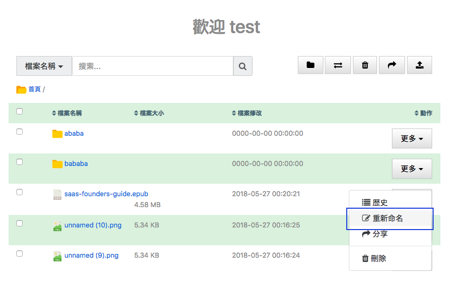
2. Click on "rename" option in the drop down menu
3. Enter the desired new name for the file
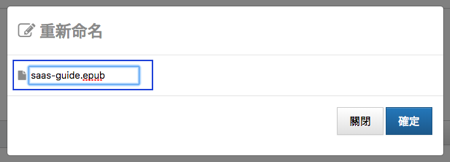
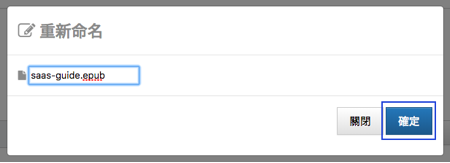
4. Click on the "OK" button to save the new name and close the dialog
5. The selected file will be renamed to the new target name
