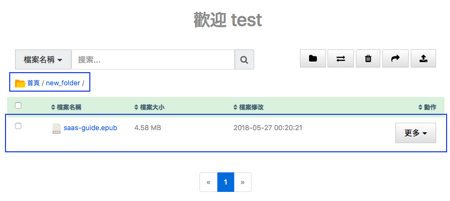How to move Files or Folders to other Directories?
1. Select and check the files and folders to move


2. Click on the Move icon
3. Click on and highlight the directory to move to; the highlighted folder will be colored in blue
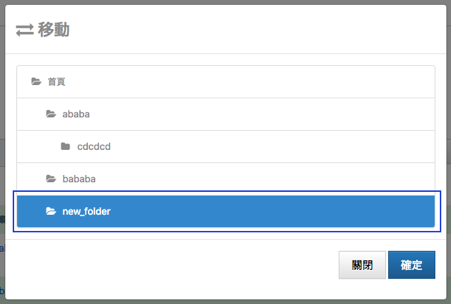
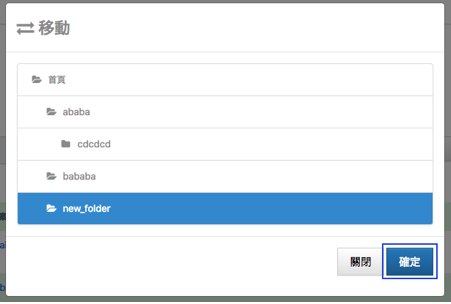
4. Click on "OK" to confirm and move
5. The moved files and folders will appear under the target directory