How to reset my password?
If you have forgot your login password or you don't have a login password but you do have an account, you can obtain a temporary password through the following step or obtain a temporary password through contacting your administrator. After that, please follow the second part of this tutorial to reset your original password.
How to obtain temporary password as user?
1. In the login screen, click on the "Forgot Password" link or you can find the same link clicking here: https://cloud-files.3d-products.com/forgot.php.
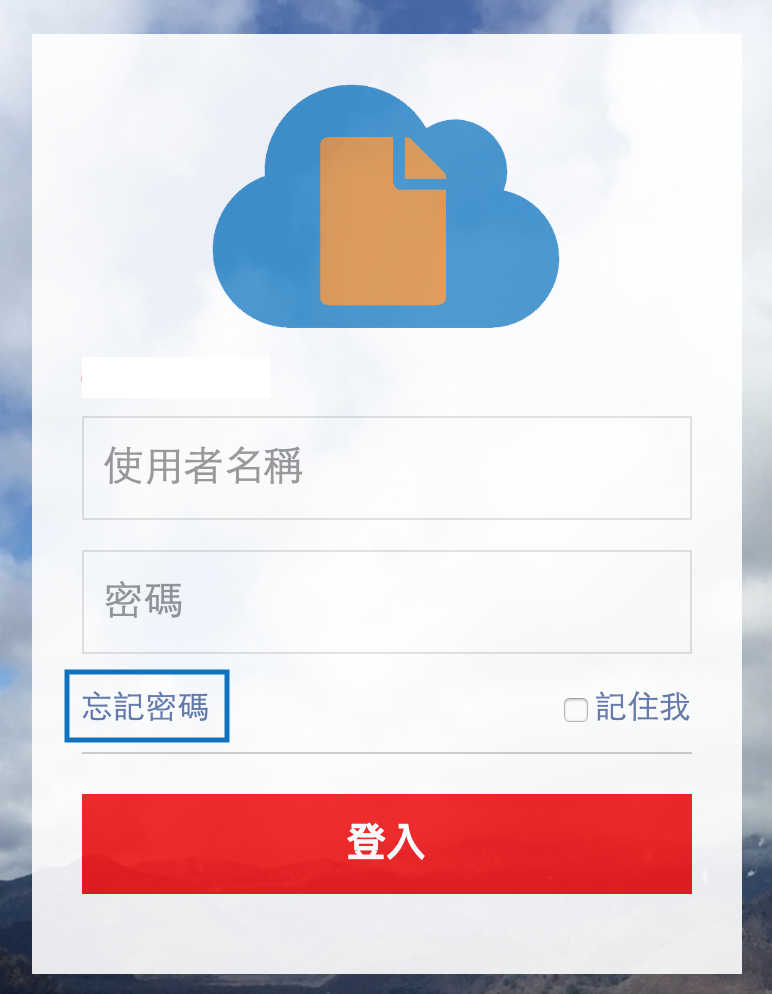
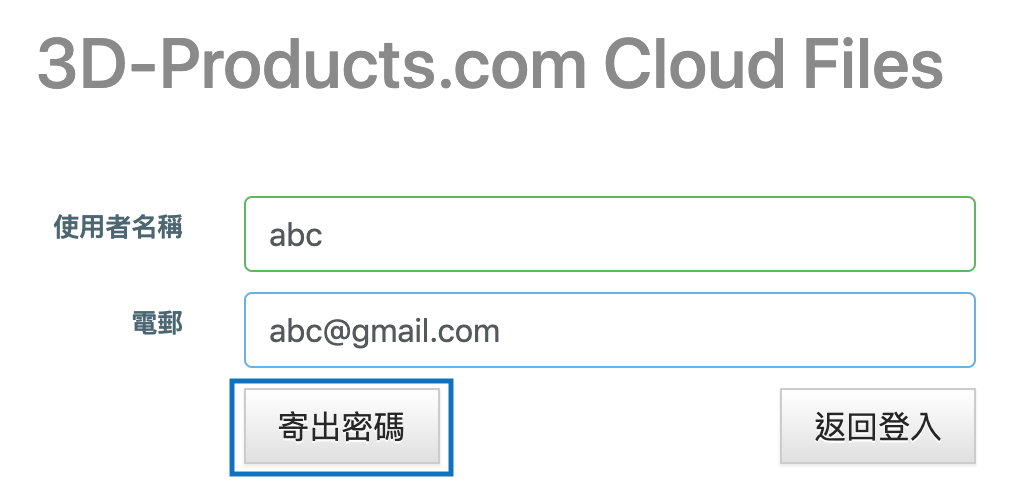
2. Enter your login username and Email to get a temporary password sent to your Email.
3. Once you see this message, the temporary password has already been sent to your Email. Please check your Email and follow the following steps.

How to change my original password once I received the temporary password?

1. Copy the Temporary Password in your Email and click on the link in the Email.
2. Paste the Temporary Password on the top and type in your desired password into the two next fields and click on "Reset"
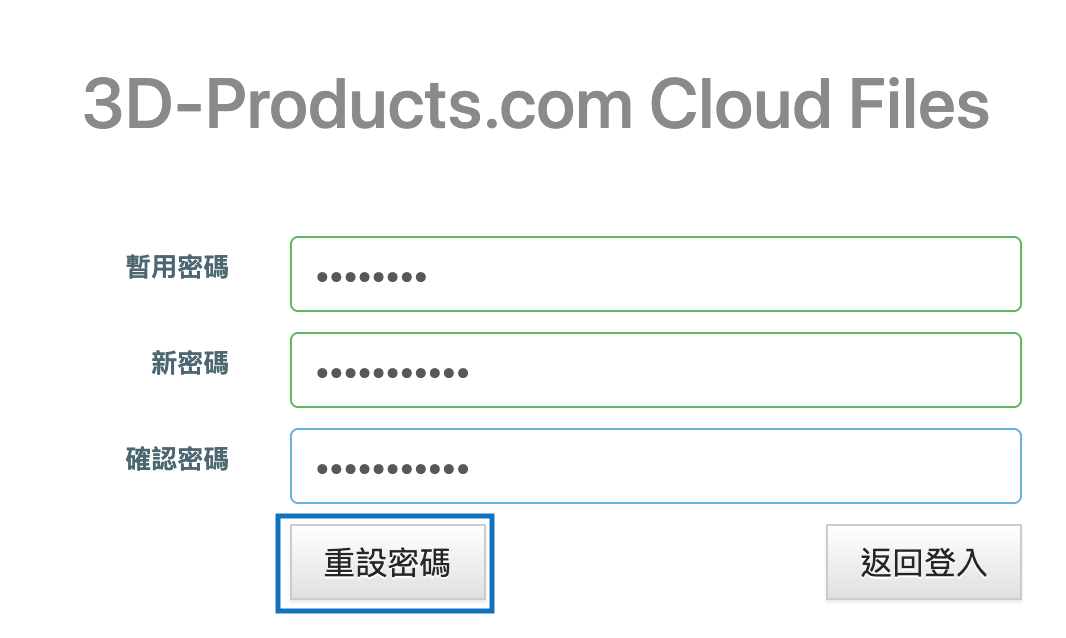

3. You will be redirected back to the Login screen and click on the "Login" button at the bottom.
4. You will see this screen after you have complete login.
