How to see the access log of each User?
We have recently add a new feature and we now record the login or access log of each user regardless login successfully or login unsuccessfully. Since this feature has just been implemented, access log prior to the implementation will not be available. Maximum of 100 previous access logs will be shown.
1. Click on the "Admin" button from the top right navigation panel.

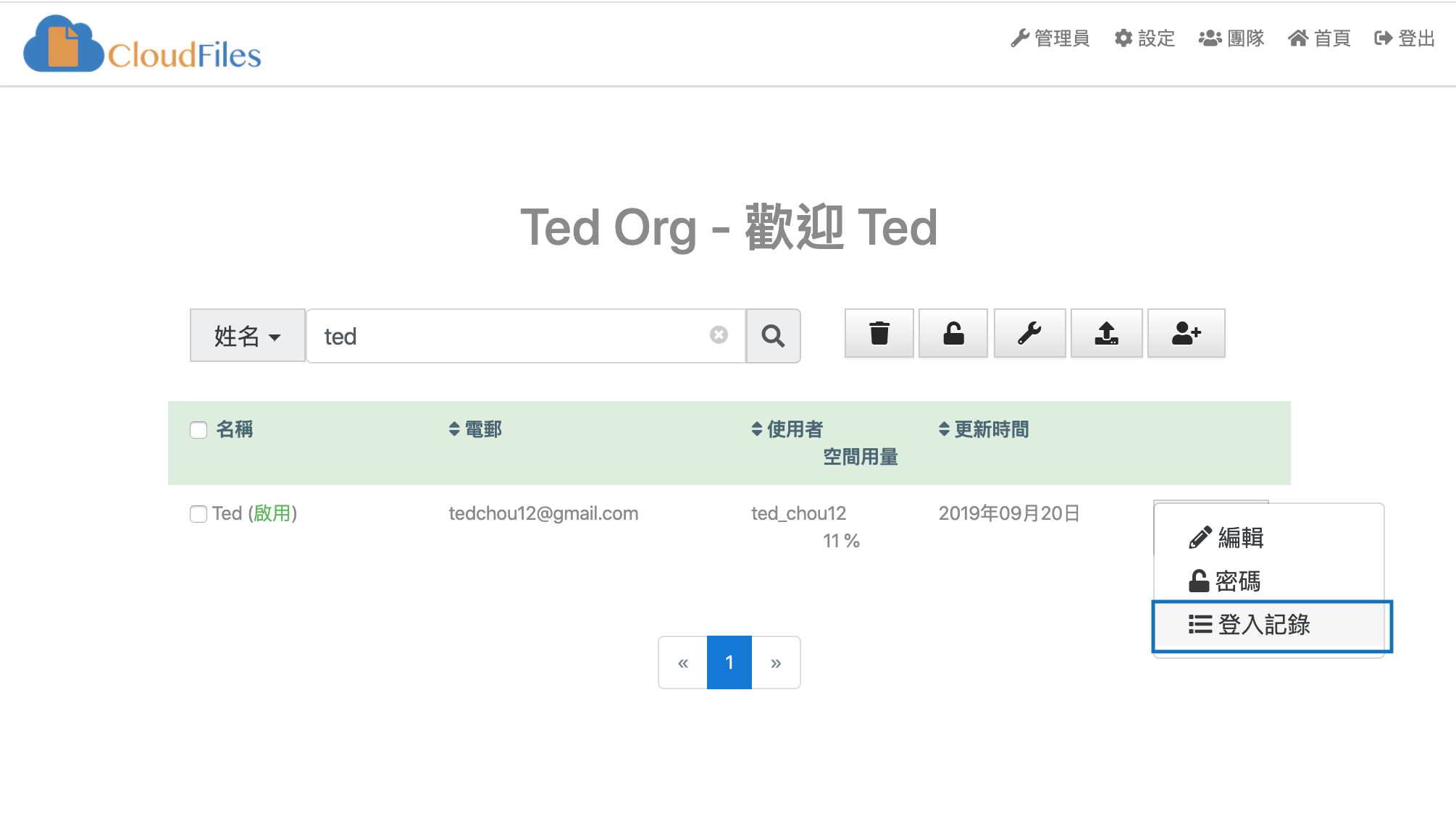
2. Select a user that you want to see the log of and click on "More" and select the "Login History" in the menu.
3. The Access Log of previous login will be shown. There is login time, login IP and login result shown in the table.
Login Successful - User has successfully logged into the system.
Password Incorrect - User has entered an incorrect password.
IP Address Not Allowed - User has logged in from an IP Address outside the IP restriction.
